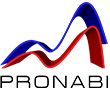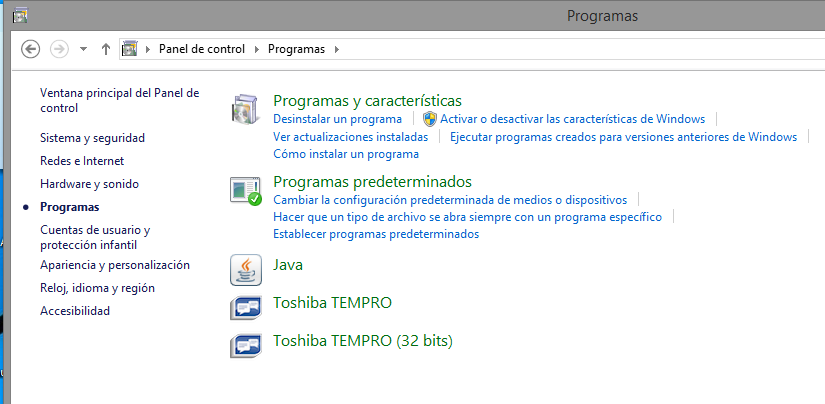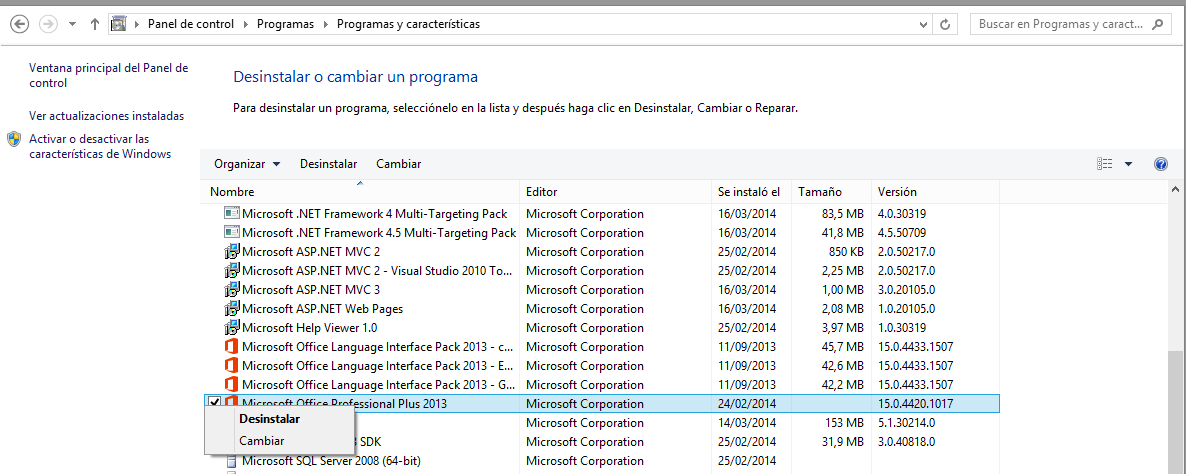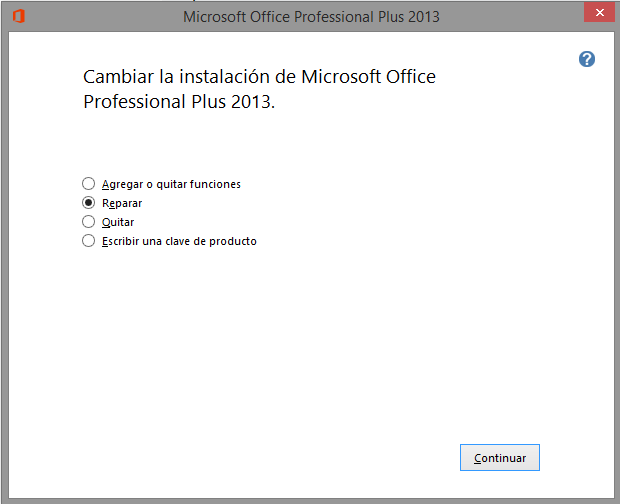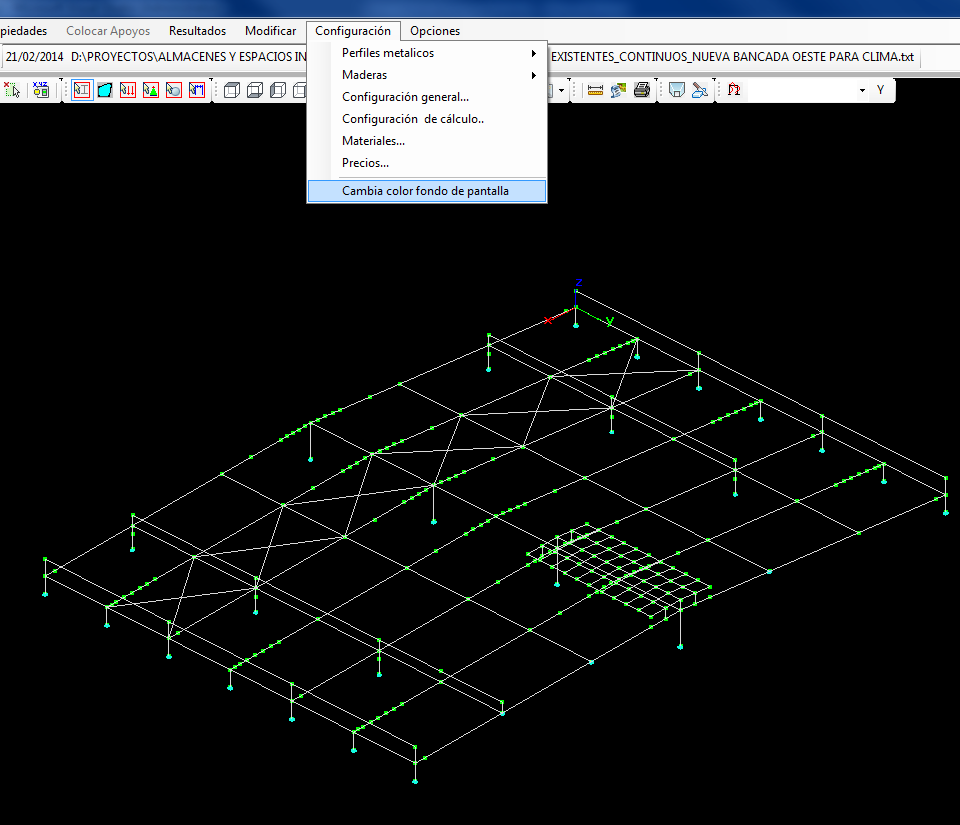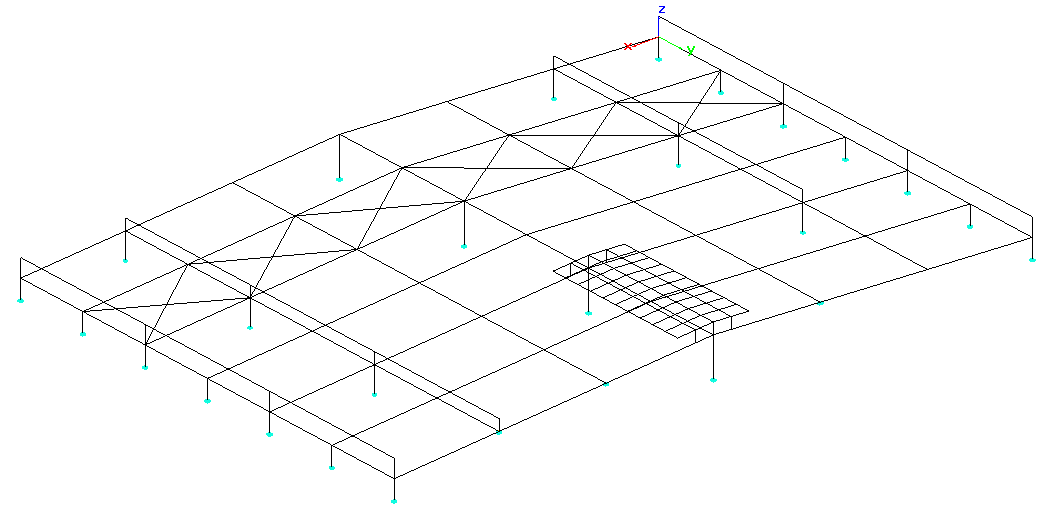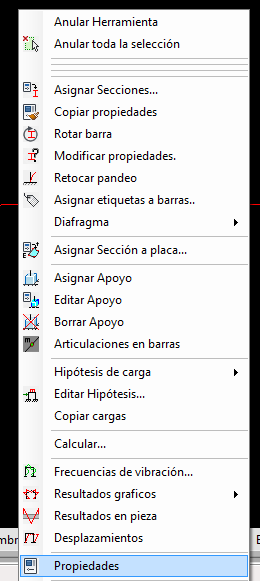F.A.Q.
Error codes when calculating
- 1: Generic Error in the calculation procedure. Support conditions and bar-end linkages should be reviewed.
- 5: Error creating the load array. Check loads and load assumptions, there may be loads not associated with hypotheses or loads in the air (not applied to any bar or sheet.) Loads may be outside the boundaries of the structure.
Save new Sections
Does not print documents in Word
]It may be a problem with the installation of Office libraries, to which it does not work, should try the following.
Go to Control Panel-> programs-> Uninstall a program, select Microsoft Office …, place on the name of the application and right-click, then appears-> “uninstall, change”. Select Change and then “Repair.”
Attachment Explanatory screenshots
Select the “Change” option, then the following form appears. The “repair” option must be selected.
Differences between net, gross and effective section
Change the background color
By default the program starts with the black background. Sometimes it will be useful to have the white background, for example to make screenshots to incorporate into a report.
The color of the wallpaper is switched from black to white and vice versa in the toolbar, menu settings-> “Change Color wallpaper”
Change the density of the material
2. Change the value of the property that we want to modify
Units must be consistent with the currently used in the program. If you are working in kg and cm. Density should be in kg/cm3
Remember that internally the units in which the program works are kgf and cm.
Códigos de Error al calcular
- 1: Error genérico en el procedimiento de cálculo. Debe revisarse las condiciones de apoyos y las vinculaciones de extremos de las barras.
- 5: Error al crear la matriz de cargas. Revise las cargas y las hipótesis de carga, puede haber cargas no asociadas a hipótesis o cargas en el aire (no aplicadas a ninguna barra o lámina. Las cargas pueden estar fuera de los límites de la estructura.
[:en]
- 1: Generic Error in the calculation procedure. Support conditions and bar-end linkages should be reviewed.
- 5: Error creating the load array. Check loads and load assumptions, there may be loads not associated with hypotheses or loads in the air (not applied to any bar or sheet.) Loads may be outside the boundaries of the structure.
Guardar nuevas secciones
No imprime los documentos en Word
Puede ser un problema de la instalación de librerías del office, a los que no le funcione, deben probar lo siguiente.
Ir a panel de control->Programas->Desinstalar un programa , seleccionar Microsoft office…, situarse sobre el nombre de la aplicación y pulsar botón derecho, aparece entonces ->“Desinstalar, cambiar”. SELECCIONAR CAMBIAR y a continuación “Reparar”.
Adjunto pantallazos aclaratorios
Seleccionar la opción de “Cambiar”, entonces aparece el siguiente formulario. Debe seleccionarse la opción de “Reparar”.
Cambiar el color del fondo de pantalla
Por defecto el programa arranca con el fondo negro. En ocasiones será útil tener el fondo blanco, por ejemplo para hacer capturas de pantalla para incorporar a un informe.
El color del fondo de pantalla se conmuta de negro a blanco y viceversa en la barra de herramientas, menú configuración-> “Cambia color fondo de pantalla”
Diferencias entre Sección neta, bruta y eficaz
Cambiar la densidad del material
1. Seleccionar las barras a las que se le quiere cambiar la densidad
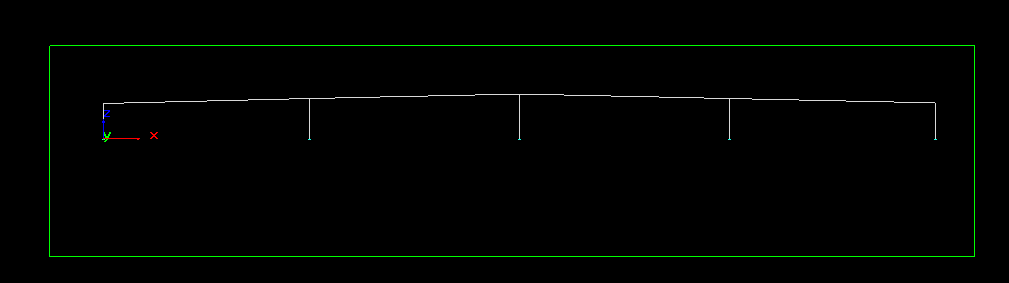
2. Cambiar el valor de la propiedad que queremos modificar
Editar las propiedadesLas unidades deben de ponerse concordantes con las unidades que se está utilizando en el programa. Si se está trabajando en kg y cm. Debe de meterse la densidad en kg/cm3
Recordar que internamente las unidades en las que trabaja el programa son kgf y cm.[:en]